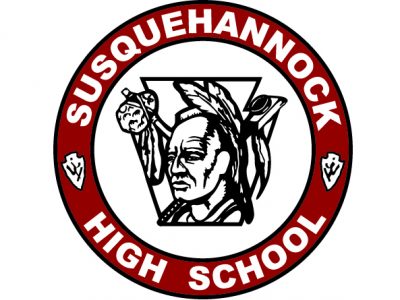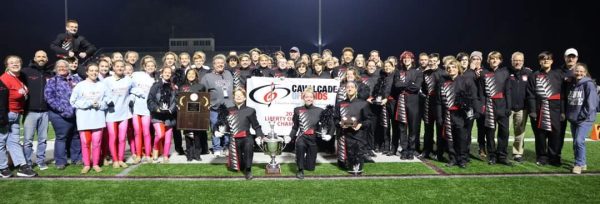SHS Meets Progress Book

Progress Book is the new Lettergrade.
September 25, 2014
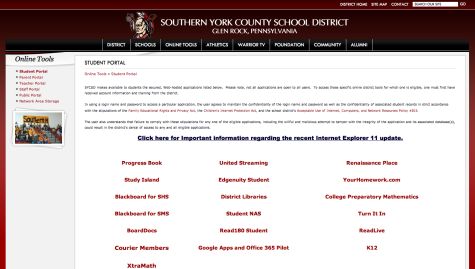
Progress Book, another online grade book for students, parents, and teachers, has replaced Lettergrade this school year. Students are able to see what teachers have planned for the week like grades, schedules, and report cards when using the new website.
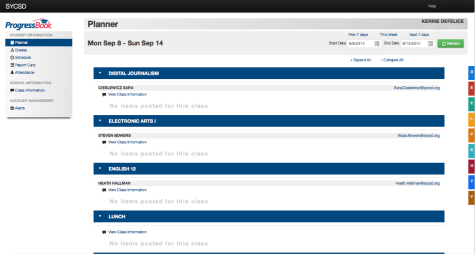
Principal Kevin Molin explained from an administrative standpoint how we used Lettergrade as long as the district could. “Lettergrade was totally and completely customized because Lettergrade went out of business about a decade ago.” said Molin. “We wrote all the code and everything we wanted and needed could be done.”
Many students question why the school had to finally stop using its customized version of Lettergrade. English teacher and yearbook advisor Jessica Beste said the reason behind the switch is because “ [Lettergrade] is not supported by TenX format,” which is the software currently used by the school.
Since the beginning of school, students and teachers have been expressing their opinions on the new technology. Senior Cody Dennis said, “Progress Book is harder to use; it’s a bit confusing, and I dislike it.”
Dennis’ opinion is shared with many students at school. Fellow classmate Kaila Glenn and Brittney Fitzgerald both add, “Lettergrade was easier to use.”
Glenn pointed out that some features are shown depending upon how assignments are categorized on Progress Book. “It’s not straightforward,” said Glenn. “… sometimes the [individual] grades don’t match up [with the overall grade].”
Students aren’t the only ones learning how to use the new software. Teachers have also been expressing their frustration with Progress Book. One of Beste’s frustrations with the program is the inability to query students.
“I can’t find students’ names, ID pictures, and schedules,” said Beste. “ For a yearbook advisor, it’s hard to find students and ask them questions [regarding the yearbook]. Also, there is no daily attendance. The guidance counselor and office ladies have to manually enter who is absent and email it to teachers.”
Beste did see one positive element. “[Progress Book] has more options for teachers, parents, and students and has better communication features….I can mass email students and parents,” said Beste.
As a student, senior Brittney Fitzgerald appreciates that every individual grade submitted gives the percentage, and she no longer has to use a calculator to find out.
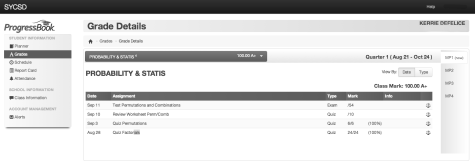
Although students and teachers have found some positives in the new online grade book, most prefer to have Lettergrade back.
“[I prefer] Lettergrade,” says Fitzgerald, “It was explained to us, and no one ever told us about [the switch to] Progress Book until we needed to use it.”
Dennis’ preference is also Lettergrade “due to its simplicity.”
Beste chose Lettergrade like Fitzgerald and Dennis.
“It is easier to navigate, and it’s user friendly for those who aren’t good with technology,” Beste said. “I also liked that it didn’t have as many options [to choose from].”
Learning the new software is a challenge, but only time will tell if Progress Book will be accepted by students and teachers.