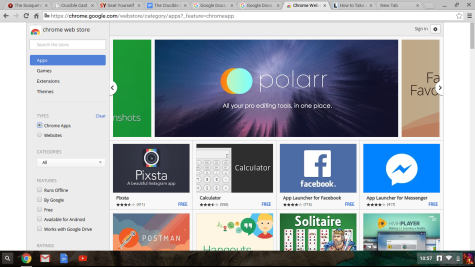Chromebook Apps: Forgetting Something?
November 16, 2015
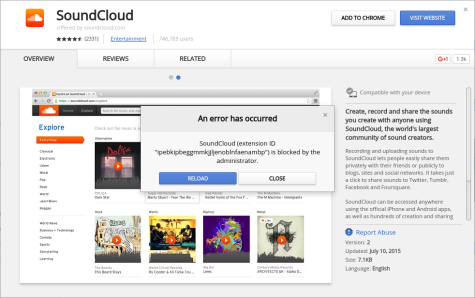
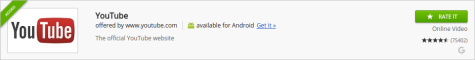
In a world that is driven by consumerism and full of constantly changing and evolving technologies, it doesn’t come as a surprise that the school’s Acer Chromebooks are already starting to lack in desired functionality.
While the computers themselves are fully capable of running any of the 50,000+ programs in the Google Chrome Web Apps store, they are limited due to the new firewall imposed on Chromebook users by the school tech department.
Changes to the firewall make it impossible for students to download apps or Chrome extensions onto their computers without prior authorization from the webmasters. Many students have become frustrated with this new policy, like junior Joshua Joy.
“I think it’s a bad idea to put so many restrictions on students’ ability to use the computers,” said Joy. “Our Chromebooks are tools for work and education; we should at least be able to do that without having to answer to someone.”
Several suggestions have been made as to what the tech department’s next move should be regarding app store freedom. To satisfy the requests of the majority, the school could choose to unblock any app that has been tagged with ‘education.’
Administration aims at limiting students’ use of the Chromebooks for playing games and also for safety and security reasons, but the problem lies in that, as a result of such over-protectiveness, even useful tools for education have become out of reach, like Sticky Notes, SketchPad 3.5, and SoundCloud, which largely defeats the purpose of having computers at all.
If students are being restricted from using the computers for learning, the only use that remains is writing and submitting documents on Google Drive, which is just a fancier method than good old-fashioned pencil and paper.
There is a growing list of apps that students have been recommending be whitelisted, and a select few have made it the whole way to being unblocked and are once again officially available for download. This said, the process takes a bit longer than most would like, which only fuels the flames of students’ frustrations.
While the school decides how to better address the situation, students can do their part to help by talking to a member of the Tech Shed or emailing them about what apps you’d like to see unblocked, and with a little bit of patience, there’s a good chance your recommendation could be accepted.