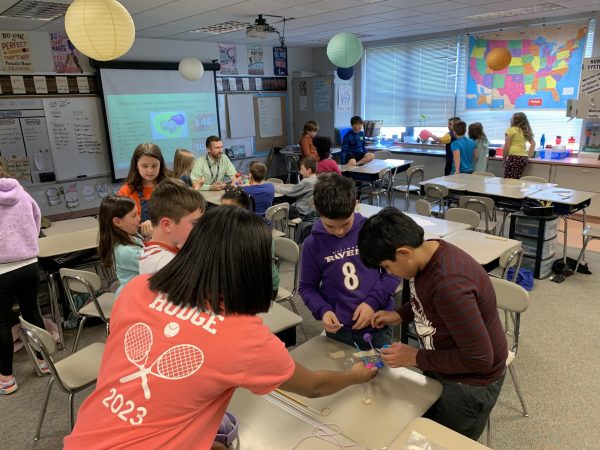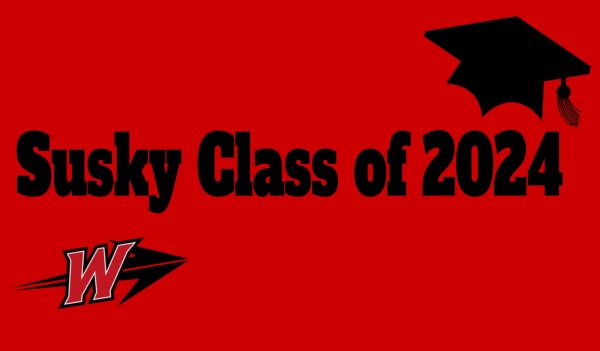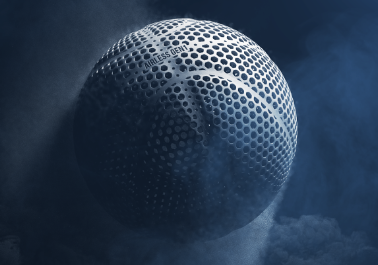Susquehannock Hits the Web

Students began using the Susquehannock Geofilter as soon as it became available. Photo courtesy of Regan Lawlor.
November 16, 2015
As technology continues to become a larger and larger part of our daily lives, Susquehannock has made itself known via the Internet.
The 1-On-1 Program
This year, Susquehannock provided a Chromebook per student with the intent of giving every student home Internet and technology access.
The 1-on-1 program has affected the school and the educational process in many ways: students can now work on digital projects all day long as opposed to having to travel to computer labs, students have transitioned from paper notes to digital notes, teachers post assignments on Google Classroom and email students, and teachers are able to incorporate unconventional teaching methods in class.
For more information about the 1-on-1 program, check out the three-part article series about the program including the Approval Process, the Philosophy, and Financing.
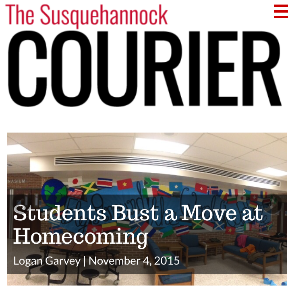
The Susquehannock Courier
Although the scholastic newspaper used to be printed, the staff now manages this website as its up-to-date news publication.
In the past, The Courier was slightly hidden and only accessible for students and staff with log-ins for LetterGrade, the previous grade-access system. However, in the beginning of the 2014-2015 school year, The Courier went public, providing news to both the school and surrounding community.
To get involved with The Courier, students can put Digital Journalism on their schedule for next year, and anyone can send article ideas or suggestions for the publication to [email protected]. Also, download our app from the App Store, or follow us on Twitter and Instagram with the handle @suskycourier.
The SYCSD App
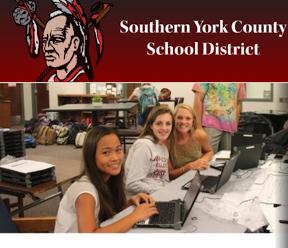
This year, the school district released its own app to more conveniently provide news in categories such as Alumni, Athletics, Board of Education, Scholarships, News, Online Tools, and Notifications.
The app is basically a mobile form of the district webpage, and mobile-users can use it to get notifications from the app such as two-hour delay or early dismissal alerts, emergency drill alerts, or general district news.
One can also access the district Twitter page through the app, which anyone can follow at @SYCSD. Many SHS organizations now have Twitter profiles like Spanish Club (@suskyspanish), the student section (@SuskyWarriors), Warrior Nation (@WarriorsSHS), Student Council (@SuskyStuCo), and many more.
Susquehannock’s Snapchat GeoFilter
On Snapchat, a social media site in which users send each other pictures that only last a couple seconds, there are various “GeoFilters” or graphics users add to their pictures that relate to the location of the photo.
Anyone can make a filter and upload it to Snapchat through the site’s support page, and a mystery person uploaded a filter about Susquehannock.
Students showed their excitement for the filter through Snapchat by taking photos and using the filter; although, no one knows who recognized the school on Snapchat, nor if there is a way to truly find out.
Yearbook’s ImageShare App
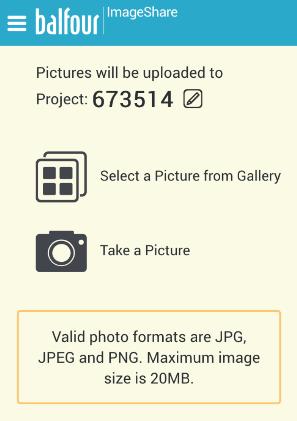
This year, the Calumet staff, otherwise known as the yearbook staff, has employed the help of a new technology to help create the 2016 yearbook.
The company that produces the yearbook, Balfour, created an app called ImageShare, which anyone can download and use to submit photos to the yearbook staff through the Balfour program.
There are posters all around the school with QR codes to both the Apple and Android app stores to download the program, and once the app is downloaded, students have to enter the yearbook book project number (673514) and a password (Susquehannock) to be able to submit their photos for a chance to be included in the yearbook.
This app will make the yearbook much closer to the students because it gives students the opportunity to submit pictures that the Calumet staff would have never had access to before.
Now that it is easy to connect with Susquehannock on social media and the Internet in general, students can get involved with the school no matter where they are.