Chromebooks vs. PC’s
November 13, 2015
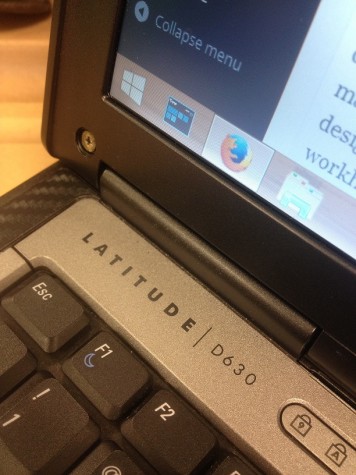
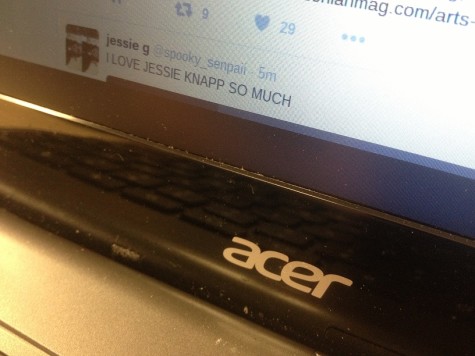
The school has now adapted Google’s online services to be used in nearly every class, but how do Acer ‘Chromebooks’ compare to a personal computer running Microsoft Windows performing the same tasks?
To answer this question, I have designed a test to find out both if, and how quickly each system is able to perform any one of several basic tasks, and check other factors dealing with the overall quality of the computer.
For this experiment, I used a normal Acer Chromebook, in the condition as the school provides it, and my own Dell Latitude D630 running Windows XP, released in 2001.
Before I begin with the test, here’s some additional information about each machine’s internal hardware, so there is some perspective on which computer should perform better, based on what equipment it boasts.
Acer ‘Chromebook’ 720:
Intel Celeron processor family @1.4 GHz, 2 GB of DDR3 RAM, 16 GB SSD, Chrome OS (Linux Distro), 1366 x 768 screen resolution. (Mfd. early 2015)
Dell Latitude D630:
Intel Core 2 Duo @1.8 GHz, 4 GB DDR2 RAM, 320 GB HDD, Windows XP Professional SP3, 1366 x 768 screen resolution. (Mfd. late 2007)
| CB | PC | Function |
| ✓ | ✓ | Ability to open, create, share, and edit documents on Google Drive |
| ✓ | ✓ | Ability to handle USB input devices like flash drives, a mouse, etc. |
| ✓ | ✓ | Ability to be customized by the user (i.e., wallpaper, visual themes, etc.) |
| ✓ | *Total signal reliability on school’s Wi-Fi network | |
| ✓ | Ability to be altered and manipulated by school administrators and Tech Shed | |
| ✓ | ✓ | **Considered by the majority of students to be user-friendly |
| ✓ | Operating system currently ***supported by manufacturer | |
| ✓ | Ability to use third-party software, unrestricted |
*Based on a study of how many times (on average) internet service was interrupted on each system.
**Based on a poll of 10 random students.
***’Supported’ refers to whether or not the operating system’s manufacturer continues to provide periodical security updates at the time of writing this article, November 11, 2015.
So which is better? Well, one may choose the Choose the Chromebook because it is smaller and thinner than most laptops on the market, or that it is cheaper than most other options. I prefer the PC because of the operating system it runs (runs both windows XP and 8.1) as most users have Windows at home, as well as many businesses and schools.
Windows has been the most widely distributed operating system in the world ever since it was first released on IBM systems in 1985, and it has evolved over time, bringing its large fan base with it to continue writing incredible amounts of software to this day. There is a staggering familiarity about it that makes its users feel at home when they are using it, whether it be for work or play. Windows was designed with the user in mind, so that it feels easy and natural to use, especially when run on a workhorse machine.
Neither option appears to be better for school application, depending on what you, the user, intend to do with it. If you are looking for a computer that you can use to research, write, and turn in a paper on Google Drive, the Chromebook will do just fine. For doing everything else, the PC, even when using a 14-year-old operating system, will almost always be the best option.




