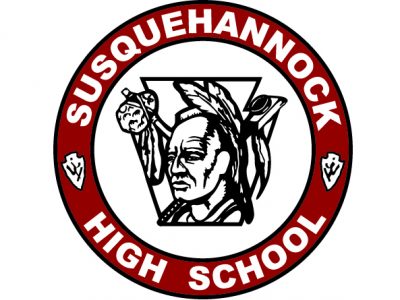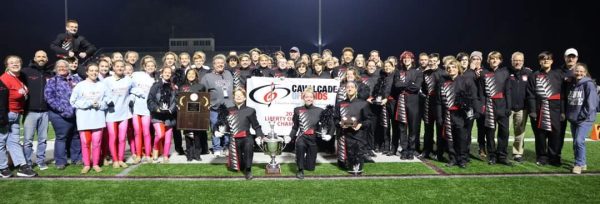Google Classroom Enhances Education
By using a Gmail account, Google Classroom allows students to login with their student accounts. Screenshot courtesy of classroom.google.com
April 14, 2015
As the use of technology has become more and more incorporated into students’ educational lives, Google Classroom is now being utilized by Robert Cousineau’s social studies students.
In the past, students have interacted with teachers through Blackboard, a program that allows teachers to digitally give tests, create assignments and post announcements. Google Classroom does not have as many capabilities, but instead, it serves mostly as a “livestream” of announcements and Google Doc assignments.
Junior Maggie Kaliszak has been able to effectively use the program in her history class.
“It makes everything easier,” said Kaliszak. “[I think] it’s better than Blackboard.”
While students use their school IDs to access Blackboard, they use their school district Google Drive accounts to create a Google Classroom profile. Students enter a specific code to join a class on the site, and then, they have access to all the information a teacher is posting all free of charge.
Social studies teacher Robert Cousineau started using the program in his AP US History class about two weeks ago and enjoys its simplicity.
“Google Classroom is very, very simple,” said Cousineau. “That’s the whole purpose behind Google Classroom and Google in general.”
In addition, the site allows students to submit Google Docs instead of Microsoft Word Documents, so students can rely fully on Google technology. One of the aims of the program is to tie together all of Google’s different programs to create an extremely functional learning experience.
Junior Ellie McKee has also enjoyed using the program during class.
“It’s … more user-friendly,” said McKee. “Everything is more direct. [It has] everything we need in one place.”
While sharing a Google Doc with an entire class is a bit tedious and time consuming, Google Classroom allows teachers to complete the task in a click of a button. Students can also submit the assignment with the “Turn In” button at the top right corner of the Google Doc.
For students’ convenience, there is also an app that can be downloaded to access all the educational material on the go.
Though Google Classroom in no way replaces the current Blackboard system, it serves as a convenient tool for teachers to work with students through Google accounts.